A FULL DAY WITH TRADITIONAL PRINTING
This eight-hour intensive workshop is intended for professionals
working in Design, Printing, Publishing, Advertising and Graphic
Arts or teaching in those fields.
The Roots of Printing is also valuable for those who have gained an
enthusiasm for printing by letterpress and wish to learn how to
handle type and compose lines, paragraphs and complete pages. See
the simplicity of assembling text without a computer!
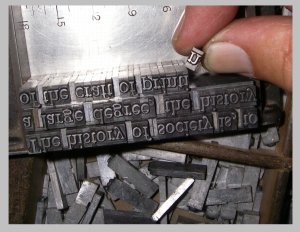 Participants explore the traditional rules of text assembly including
type sizes (point, pica, em, en), leading, kerning and justifying and
the linkages from those traditions into today's software. One aim is to
help visualise what the software is doing. With metal types, it is all
so visible.
Participants explore the traditional rules of text assembly including
type sizes (point, pica, em, en), leading, kerning and justifying and
the linkages from those traditions into today's software. One aim is to
help visualise what the software is doing. With metal types, it is all
so visible.
When an individual holds a book or paper printed before the advent of
computers, it is inspiring to visualise just what was involved in
putting those letters, columns and pages together, letter-by-letter.
The workshop shows the participant how metal type is set by hand and by
machine; how spacing is controlled, both within the line and between
lines; how type matter is arranged within the chase.
 The workshop mainly deals with letterpress composition and printing, with
some reference to lithography (offset). There is an emphasis on
traditional methods and design factors. These are explained in terms
of the four elements of printing (type/plate, ink, paper/position and
pressure).
The workshop mainly deals with letterpress composition and printing, with
some reference to lithography (offset). There is an emphasis on
traditional methods and design factors. These are explained in terms
of the four elements of printing (type/plate, ink, paper/position and
pressure).
As a participant, you will compose a paragraph of text (of your
choice), using a fount of type and a composing stick. Each line must
be justified, which means the line is adjusted until it fits
perfectly. If a line is even a tiny bit longer or shorter than the
others the page will not lock up properly.
You then choose a typeface for a headline for your piece and
compose it on the Ludlow Typograph, which uses hot metal to cast
a solid line of type. Or you may choose a display typeface in regular
type.
You then collaborate with the others in designing a poster incorporating
the various paragraphs along with a group choice of other items such as
poster type, rules and engravings. The full-size pencilled
mock-up is an important part of the process. Then you learn how these
parts are assembled into a solid type-forme by the use of various
kinds of spacing material.
You will become familiar with the printers' system of measuring, and
be able to find the needed items in the various racks (and be able to put
them away correctly when printing is finished.
Because class size is restricted to a maximum of eight (and often only
three or four), there is close contact with the presenter and the
processes. Participants get to set some type by hand and by mechanical
composition (Linotype, Ludlow or Monotype), as well as printing the
group souvenir poster of the day's work.
If time permits, there is some discussion on proof-reading and correct
punctuation, especially the use of the apostrophe, quotation marks,
fixed spaces, ligatures, diphthongs and the dash. Is that the same as
the hyphen?
Priced at $329 per participant (still the 2010 price) for a minimum
booking of three.
NOW IT IS EASIER TO BOOK FOR JUST ONE, OR TWO
If you cannot get others to join in on a day to suit you, a SINGLE
booking is available for $599.
With the single, you get a lot of personal attention, one-on-one, and
the syllabus can be modified to suit your interests.
A double booking is also available for $429 per participant.
Fees must be paid 14 days in advance, usually by Inter Bank transfer.
If an additional person joins in when you have paid for a single booking,
a credit adjustment will be offered.
FOR MORE PIX, SEE OUR GRAPHIC STUDENTS
WORKSHOP PAGE
Email our PD Coordinator.
See the Contact page and look for the PD email.
| 
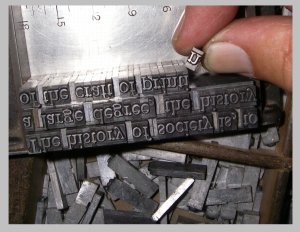 Participants explore the traditional rules of text assembly including
type sizes (point, pica, em, en), leading, kerning and justifying and
the linkages from those traditions into today's software. One aim is to
help visualise what the software is doing. With metal types, it is all
so visible.
Participants explore the traditional rules of text assembly including
type sizes (point, pica, em, en), leading, kerning and justifying and
the linkages from those traditions into today's software. One aim is to
help visualise what the software is doing. With metal types, it is all
so visible. The workshop mainly deals with letterpress composition and printing, with
some reference to lithography (offset). There is an emphasis on
traditional methods and design factors. These are explained in terms
of the four elements of printing (type/plate, ink, paper/position and
pressure).
The workshop mainly deals with letterpress composition and printing, with
some reference to lithography (offset). There is an emphasis on
traditional methods and design factors. These are explained in terms
of the four elements of printing (type/plate, ink, paper/position and
pressure).